- Detroit Public Schools Community District
- Careers-Apply Now!
- Onboarding/LiveScan
Human Resources
Page Navigation
Department of Onboarding
-
The Department of Onboarding (former CCBLU) is a Michigan State Police (MSP) approved vendor authorized to provide Live Scans (fingerprints) for statewide school employment and volunteer candidates. The Department of Onboarding has the responsibility of oversight, screening, and vetting all employees, contractors, partners, and volunteers assigned to work in the DPSCD schools or central offices, in accordance with all local, state, federal laws, and policies of the Board of Education for the Detroit Public Schools Community District.
All persons requesting employment with the DPSCD, regardless of whether the individual will work directly for the District, or be contracted through a third-party vendor, management company, or Private Contractor, shall submit to a fingerprint-based criminal background check, using the following Michigan State Police (MSP) forms: Live Scan Fingerprint Background Check Request (RI-030), and the Michigan Waiver Agreement and Statement for Schools (RI-088A).
Potential employees must complete the Human Resource process PRIOR to scheduling an appointment for Live Scan.
The DPSCD True ID Badges are issued to all district employees, contractors, coaches, interns, and volunteers. True ID Badges indicate that the holder is fully vetted and approved to work in and on DPSCD properties.
Detroit Public Schools Community District Department of Onboarding (former CCBLU) is a division of the Human Resources Department that provides onboarding services for Employees, Contractors, Partners, Level 3 Volunteers and Coaches. Theses service include:
- Livescan Background Checks
- ID Badges (including access & replacements)
- Sharing Livescan Prints (importing & exporting to districts)
- Hiring Appeals
- Contractor Network Access
For Onboarding services and support, please read the Onboarding FAQ Guide below by category.
LIVESCAN BACKGROUND CHECKS
I am a Rehire, do I need to livescan?
Yes, once a break in service has occurred, you are required to resubmit to livescan for rehire.
Can I transfer my livescan from another Michigan School District into DPSCD?
Yes, as long as you are still listed an active employee with the other Michigan school district. You can complete the Autorization to Release document and upload it to this link. It is important to know that districts are not required to share prints and districts have up to 30 days to respond to print share request. Therefore, DPSCD cannot control the timeframe for receiving sharing prints other districts and this may impact your start date.
ID BADGE
I lost my ID Badge
You can purchase an access replacement badge for $25 by completing the link here. Once received, you will receive an invoice and an email that your ID Badge has been printed and ready for pickup. Non-Access replacement badges are $10.
Link: Onboarding- ID Badging Ticket Request
My Badge has expired or will expire soon
Effective 9/1/2022, we are no longer issuing employee badges with expiration dates. If your employee badge reflects an expiration date, please email info.onboarding@detroitk12.org with your name, job title and work location. We will issue an updated badge for you reflecting your most recent credentials. Contractor badges will reflect an expiration date. Expired Contractor badges will be renewed upon expiration and confirmation of a valid continuing contract.
My badge is not working properly
Submit a help request here for troubleshooting and a representative from Onboarding will work to troubleshoot your badge issue.
Link: Onboarding- ID Badging Ticket Request
I want to take a new ID Picture (but I still have my badge).
We offer a “Photo Retake Day” once per month at $10. To schedule, visit our Bookings Site here to set up your appointment. Once set, retain your original ID badge as this badge will continue to grant your location access. *New photos to replace a lost access badge will be $25.
Link: ID Photo Retake
I am a Rehire, can I use my old badge?
If you are a rehire within 90 days of your employee, we can reactivate your badge. If not, we will need to issue a newer badge. This can be discussed during your livescan visit.
CONTRACTOR SERVICES
I am a contractor moving into an employee role with DPSCD.
We can utilize your same Livescan results by transferring your prints to your new role. You can complete the Authorization to Release document and upload it to this link. Once processed, your recruiter will be informed of your eligibility and if approved, you will receive an email regarding picking up your new Employee ID Badge.
I am a contractor moving into an another contractor role within DPSCD.
We can utilize your same Livescan results by transferring your prints to your new role. You can complete the Authorization to Release document and upload it to this link. Once processed, your recruiter will be informed of your eligibility and if approved, you will receive an email regarding picking up your new Contractor ID Badge.
I am a contractor in need of an email account.
Your DPSCD Manager must submit the Network Access Request after you have been cleared to begin working.
I am a DPSCD Manager and need to request Network Access for my contractor.
Once your contractor has been approved following livescan, you can complete the Network Access Request form by visiting the HUB link here to request email and network access creation.
Link: Network Access Request
I am unable to log into my Contractor Email Account
To access your DPSCD account, please follow the password configuration model below. Once you have determined your password, login the DPSCD Office 365 Portal.
Ex: Aretha Franklin, Contractor ID C128763 is logging in for the first time.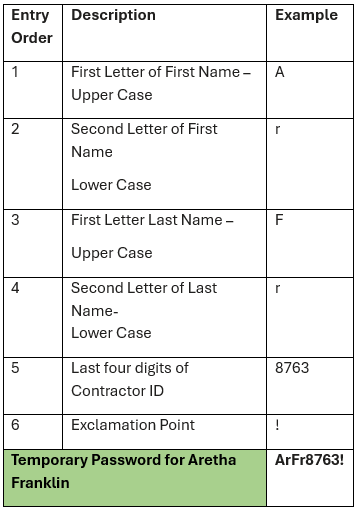
Email/Office 365 Portal – Direct connection to DPSCD Resources.
Staff Hub - The Hub serves as the front page for district news.
Technology Training Resources – Hub page for Technology with knowledge articles and video tutorials for staff.Help Desk Ticket – For technical support or assistance, please submit a ticket.
If you require additional assistance, reach out to the Customer Care and IT Support team at (313) 576-0100, Monday – Friday from 7:00 a.m. – 5:00 p.m.
-
Aisha Greene
Executive Director
aisha.greene@detroitk12.orgSonja Bracy
Program Supervisor, Onboarding
sonja.bracy@detroitk12.org
(313) 748-6013DPSCD Police Department
8500 Cameron St.
Detroit, MI 48211Phone: (313) 748-6035
Fax: (313) 748-6101
Department Email: info.onboarding@detroitk12.orgSabrina Malone
Program Associate II
sabrina.malone@detroitk12.org
Whitney McCombs
Program Associate II
whitney.mccombs@detroitk12.orgSheri Searcy
Program Associate II
sheri.searcy@detroitk12.orgLatonya Taylor-Frison
Clerical
latonya.taylorfrison@detroitk12.org

