- Detroit Public Schools Community District
- Employment Verification Requests
Human Resources
Page Navigation
Employment/Income Verification
-
The District now uses Verifent, an employment and income verification service to provide proof of your employment and income to third party lenders and government agencies. Using Verifent allows us to respond to verification requests securely, in a timely manner, and transparently to you, ensuring your life events (loans, financing, benefits, etc.) are not held up.
District employees cannot request their own employment or income verification for third party lenders, government and/or insurance agencies (except as noted below). If you need to provide proof of your employment, direct your verifier to www.verifent.com. They are the ones that will need to make the verification request. In order for them to make the request, you’ll need to provide them with your first and last name, date-of-birth, last four of your Social Security Number and the District's organization code: C3EAD6. NO FURTHER ACTION IS NEEDED FROM YOU.
To view your completed verifications provided to verifiers (lenders, apartment complexes, government agencies, etc.…), please visit www.verifent.com. You will need to first create an Employee account using the instructions below. Once your account is created and you are inside the Employee Portal, you can view the verifications that we have responded to on your behalf.
If this is your first time using Verifent, you will need to first create an account. For future logins, you will not need to repeat this step and can just login to your account.
Go to www.Verifent.com, click on "Employee," and select “Register.” Then follow these steps:
-
- Fill in the required fields to create an account including: First Name, Last Name, Email (personal email), Cell Phone, Date of Birth, Last 4 of SSN, and the agreement to the terms.
- Once submitted, check your email (including junk/spam) for a confirmation code to copy and paste into Verifent to continue.
- You will then receive an email with temporary credentials to login and a notice to change and create your new password.
- Select a two-factor authentication option.
- Login to your account using your new credentials.
If you have questions about a request submitted to Verifent, you can speak to a Verifent representative by calling 1-833-786-7339.
While most verifications can now be handled through Verifent, the Office of Human Resources will continue to process some requests directly. The requests checked as Office of Human Resources below must be submitted to the dps.employmentverification@detroitk12.org email address or faxed to 313-748-6115 and must include a signed authorization form. (Employment Verification Authorization Request Form & Verification Turnaround Times)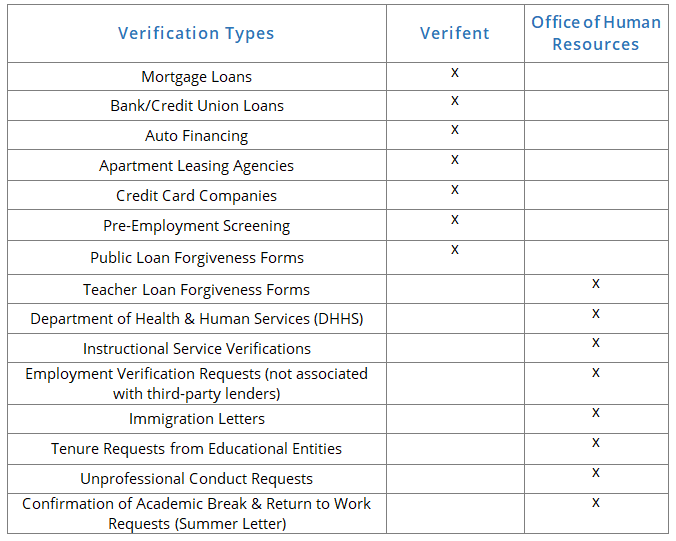
If you have any questions regarding the above internal requests, don’t hesitate to contact HR at dps.employmentverification@detroitk12.org.
-
Contact Information
-
Valerie Hampton
Director, Employee Records & Credentialing
valerie.hampton@detroitk12.orgFisher Building, 10th Floor
3011 W. Grand Blvd.
Detroit, MI 48202Phone: (313) 873-6897
Fax: (313) 748-6115
Department Email: hr.records@detroitk12.orgWhitney Hamlet
Program Associate II
whitney.hamlet@detroitk12.orgRenitta Knight
Program Associate II
renitta.knight@detroitk12.orgMiriam Sanchez
HR Assistant
miriam.sanchez@detroitk12.orgSheri Searcy
HR Information System Technician
sheri.searcy@detroitk12.org

